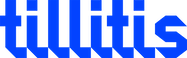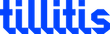| TKey | TKey Unlocked |
TKey
TKey is programmed and locked by Tillitis. Developers can develop their own apps for TKey.
The first thing to do when you have received your TKey is to verify that it’s genuine. NB: This is only valid and possible for a TKey, not TKey Unlocked.
A genuine TKey is:
- produced by Tillitis
- contains the same firmware as at the time of production, i.e. firmware has not been changed during the TKey’s life time.
Follow these steps to verify your TKey is genuine and get started.
-
Download and run the TKey Device Verification Application to verify your TKey is genuine. Follow the instructions for the respective operating system on this page.
-
Start using TKey. Download the TKey application you want to use. Find supported applications here.
TKey Unlocked
TKey Unlocked is not programmed by Tillitis and is intended for advanced users with hardware and programming knowledge.
TKey Programmer Board is needed for a user to program the TKey Unlocked.
TKey Unlocked comes with two plastic cases. TKey Unlocked is placed in one of the cases to protect it during delivery. The case is not fully closed, so it should be fairly easy to open without breaking it, nevertheless an extra case can be found in the package, just in case…
If TKey Unlocked is programmed with the intention for everyday use, we recommend to glue the case parts together. Use an instant adhesive like e.g. Bostik Born2Bond Ultra LV, which is a low-odor, low-blooming instant adhesive.
Instructions on how to work with your TKey Unlocked can be found in the Developer Handbook.
Be safe!